
Affiliated to
Bowls England & Sussex County Bowls
(Men's & Ladies Sections)


Seaford Bowling Club
Founded 1912
INFORMATION ABOUT USING THE RINK DIARY - FOR MEMBERS
If you would like to download the Rink Diary instruction Manual, please click HERE

Sign In or Register
Above is the Sign In or Register panel which opens when you open the homepage of our online diary. If you are registered and have login details you can use the left of the panel to login. If you have forgotten your password just click on “Forgot your Password”, enter your email address and a new password will be emailed to you. You can change your password once you have logged in by clicking on the “My Profile” tab which appears when you are logged in.
If you are not yet registered fill in your details on the right of the panel, tick the box in the “I’m not a robot” panel, click “Register Now” and the administrator (Liz Wright) will sign you up. You will be sent an email to let you know your registration has been approved and you can then sign in with the details you have provided.
The login user name is usually your first name and the first initial of you surname.
The Diary
Once you are signed in to the system you will see the diary page below with 7 day view. The page will open at today’s date which will be highlighted. The first time you login in it is advised that you click on the “My Profile” tab at the top right to change your password if desired.
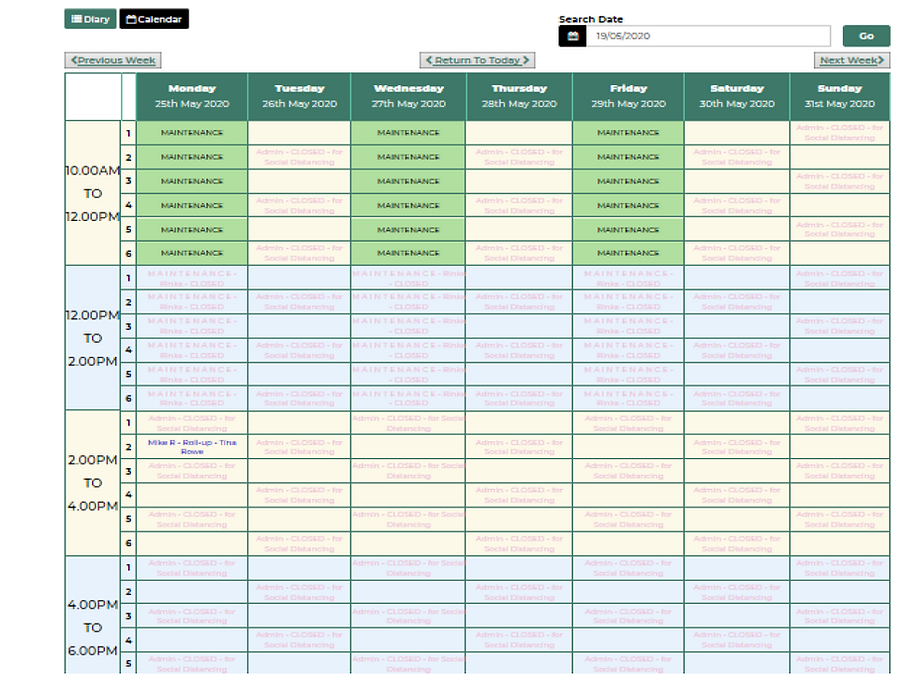
Here you will see the current bookings and the empty slots show the available rinks for booking. Clicking on a populated slot brings up the full booking details for perusal similar to below

Clicking on an empty slot brings up the booking form below to be filled in with your match details, selected from details that will drop down from the “Choose Slots” and Game Name” tabs. “Additional information” can be added similar to below as can “Name of Opposition”. This can be helpful for deciding the allocation of rinks prior to attendance at the green.
When choosing “Slots” you will have the option to choose from 1 to 6 depending on how many are available. You cannot choose which rink you want as these are usually allocated at the club when all players are in attendance. You have the option to select a provisional booking or full booking by clicking on “Request Slot” at the bottom. Selecting “Provisional Booking” holds the slot for 24 hours and auto deletes if not confirmed.
Confirmation and reminder emails are sent out with all bookings

When you have made a booking your slot will show highlighted yellow. Clicking on your slot shows your game details and gives you the option to delete the booking. Only you or an administrator has the option to delete bookings.
Calendar View
Clicking on the calendar tab top left shows the month to view with the coloured dots showing rinks booked on any given day.
Clicking on a date takes you to the selected diary page for that slot where you can check match details or make a booking.
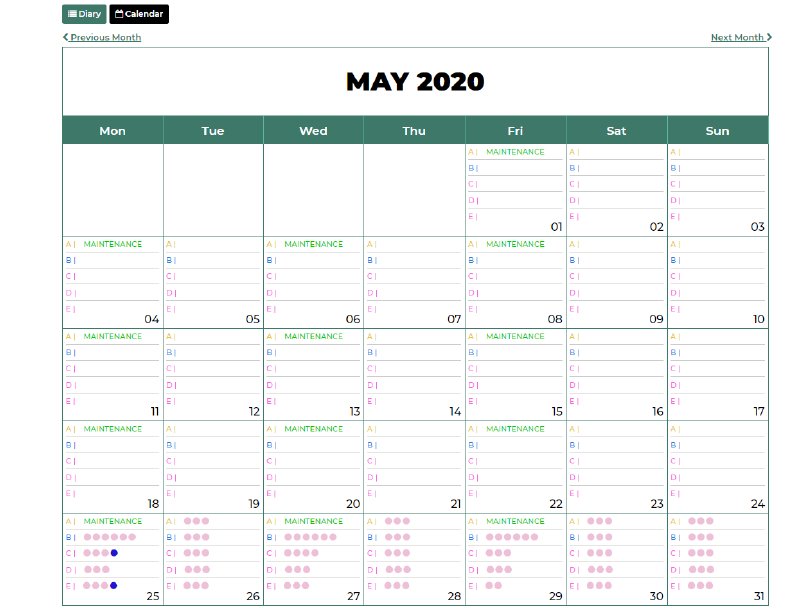
IF YOU HAVE ANY DIFFICULTY WITH ANY OF THE ABOVE, PLEASE DO CALL LIZ ON 07718 261636 AND SHE WILL BE ABLE TO BOOK YOUR RINK FOR YOU OVER THE TELEPHONE. IF LIZ ISN'T AVAILABLE, LEAVE A MESSAGE AND SHE WILL CALL YOU BACK.